Documentation
Synchronize
This workflow describes how a user should complete a full sync of the device
Synchronize
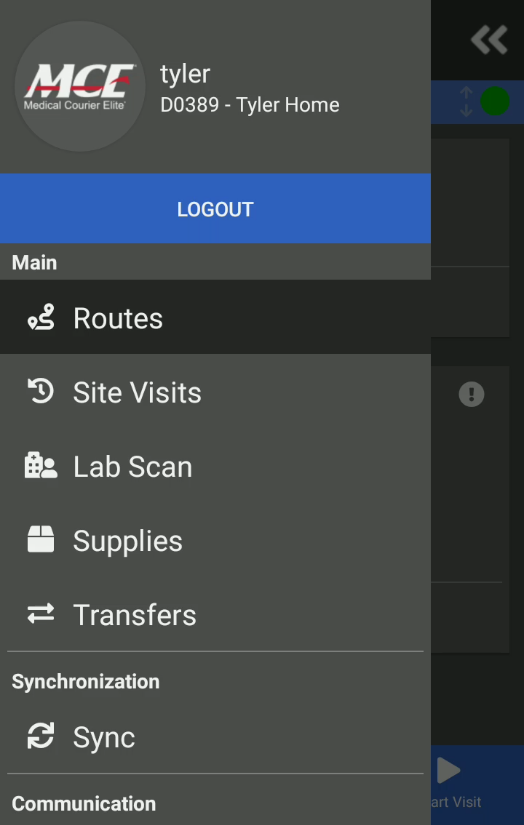

Process
- Tap (bars) in the top left of the screen
- Select Sync
- Tap Synchronize at the bottom of the screen
Notes
- This process will upload all data that has not been uploaded as well as refresh all data that is stored on the device
