Documentation
Starting a Lab Scan
This workflow describes how a user can begin the process of a lab scan
Starting a Lab Scan
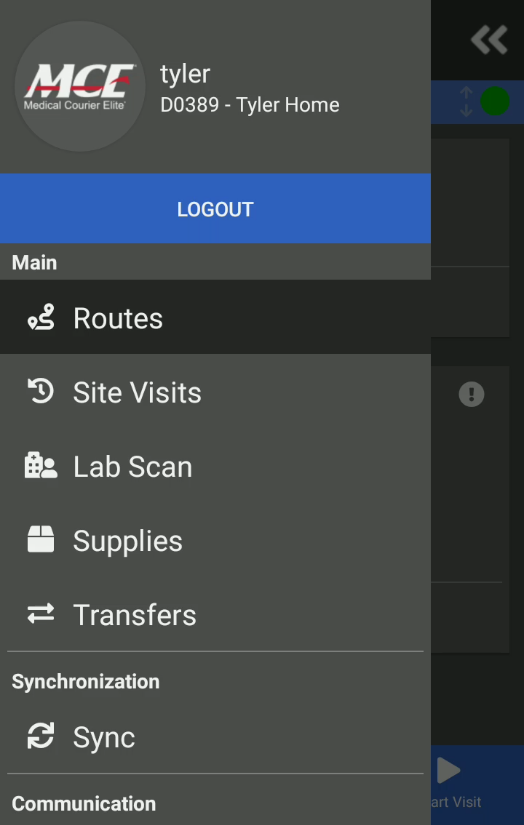
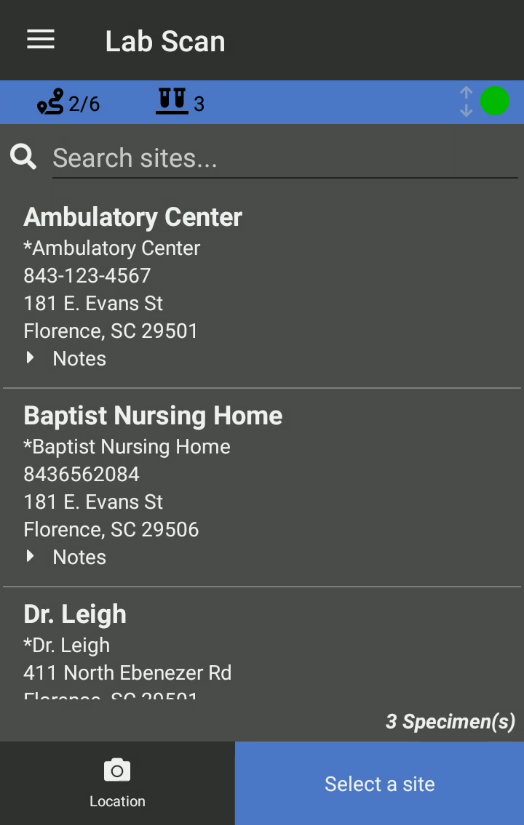
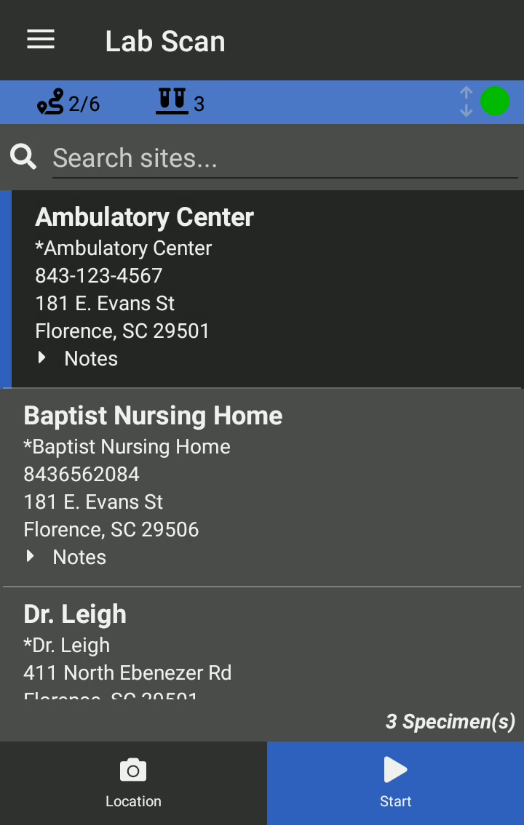
Process
- Tap (bars) in the top left of the screen
- Select Lab Scan
- A list of sites that can be used as a destination point will be listed
- Tap on the desired site and then tap (start) Start
Notes
- The number of specimens that need to be scanned out can be seen in the real time toolbar or above Start
