Documentation
Site Contacts
This workflow describes how a user can view all of the contacts for a specific site
Site Contacts
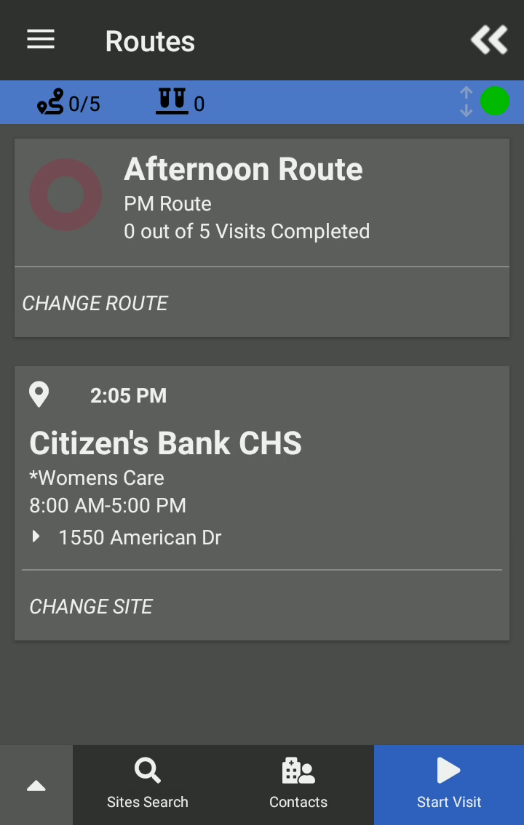
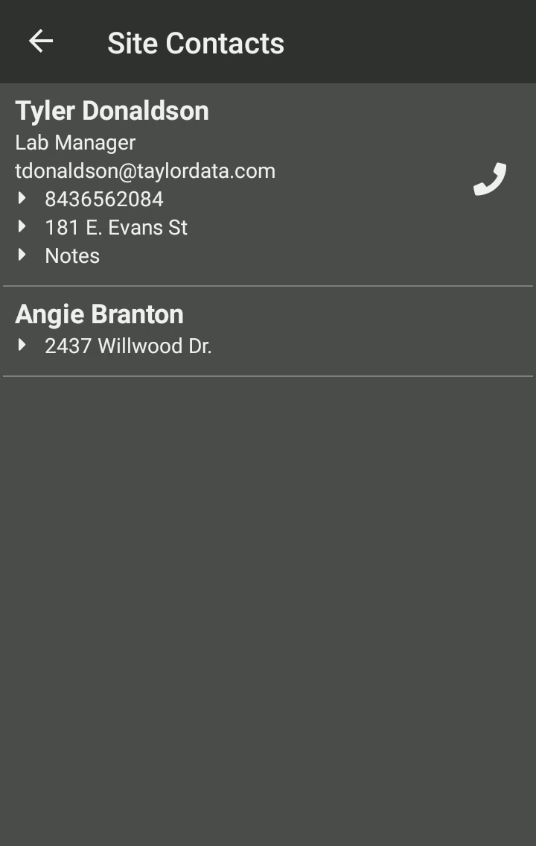
Process
- Follow the steps in Starting a Site Visit until a route has been selected
- Select Contacts at the bottom of the screen
- A list of all contacts for the selected site will be listed
Notes
- Tapping on any (right caret) or the information following the arrow will expand any extra data, if there is more information to show
- Tapping on any (phone) will launch the default Phone application and a phone call can be started
