Documentation
Emergency Alert
This workflow describes how a user should send an emergency alert to MCE Administrators
Send an Emergency Alert
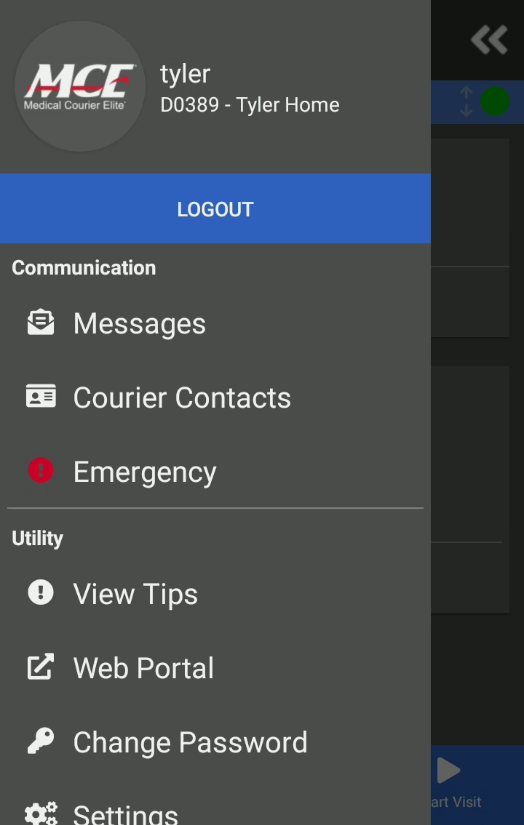
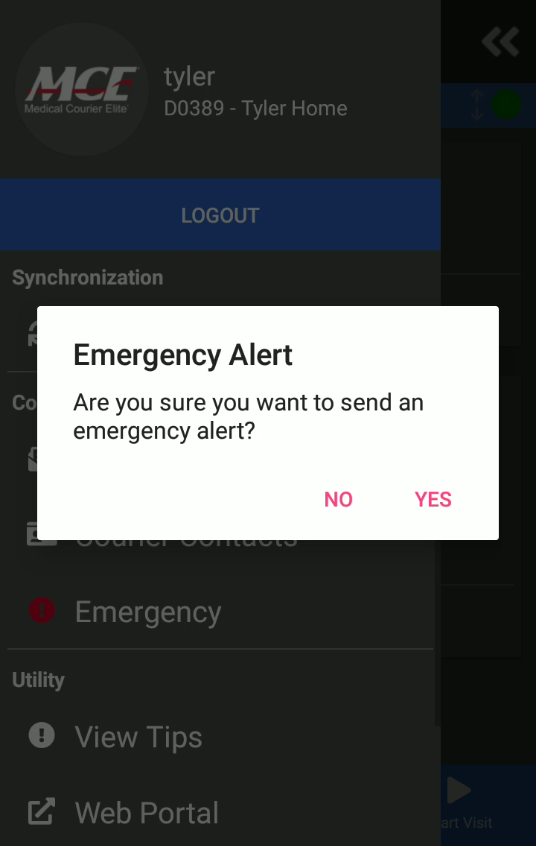
Process
- Tap (bars) in the top left of the screen
- Select Emergency
- Select Yes
Notes
- When an Emergency Alert is sent, the current location of the device will be retrieved and MCE Administrators will be able to see the location of your device on a map
