Documentation
Completing a Lab Scan
This workflow describes how a user can complete a lab scan
Completing a Lab Scan
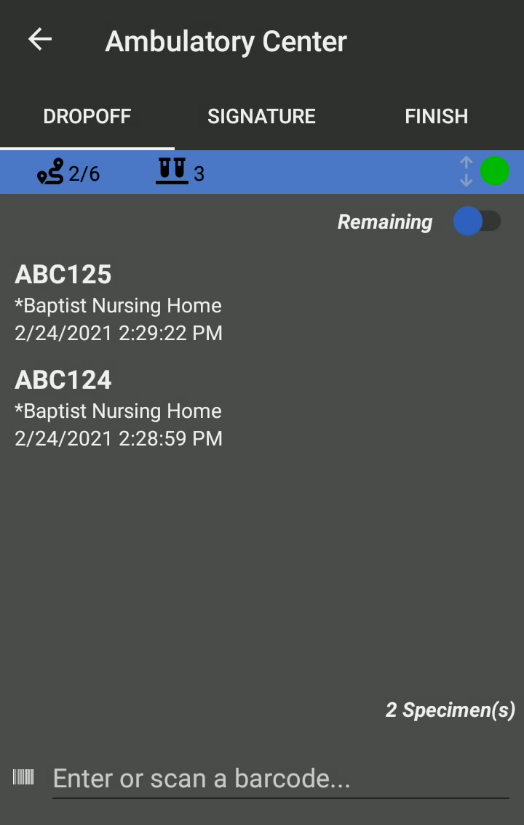
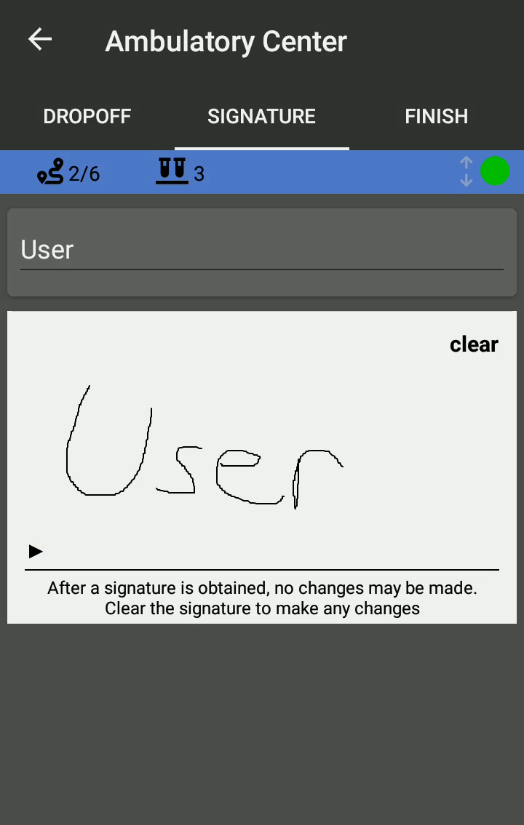
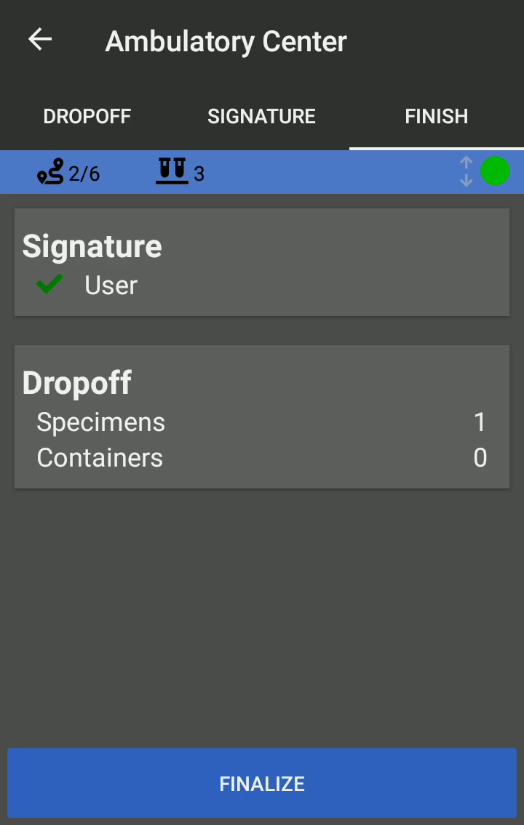
Process
- Follow the steps in Starting a Lab Scan
- Scan out any specimens that need to be scanned out at the current site
- After scanning out is complete, tap on (or swipe to) the Signature tab and capture the signature
- Tap on (or swipe to) the Finish tab
- Review your lab scan to ensure the correct number of specimens have been scanned out
- Tap Finalize to complete the lab scan
Notes
-
A signature is not always required. When viewing the Finish tab, the following icons can be shown
- (question) - Not Required
- (times) - Required, but not captured
- (check) - Captured
