Documentation
Change Password
This workflow describes how a user can change their password
Change Password
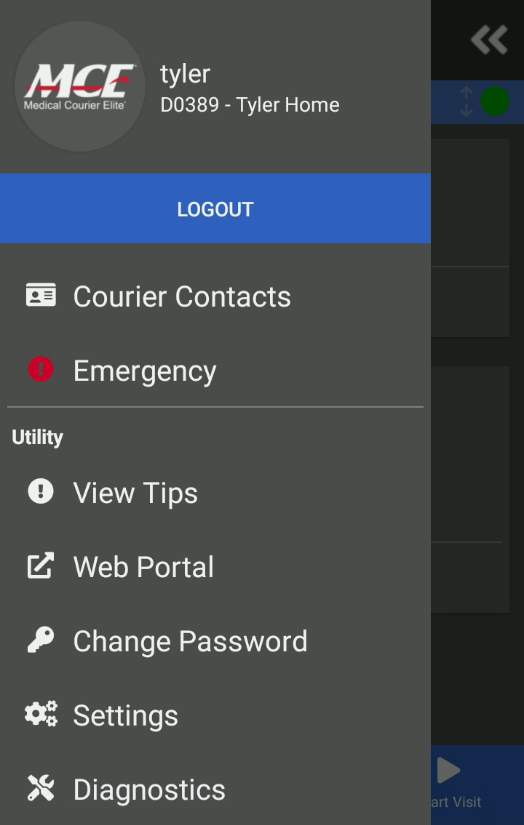
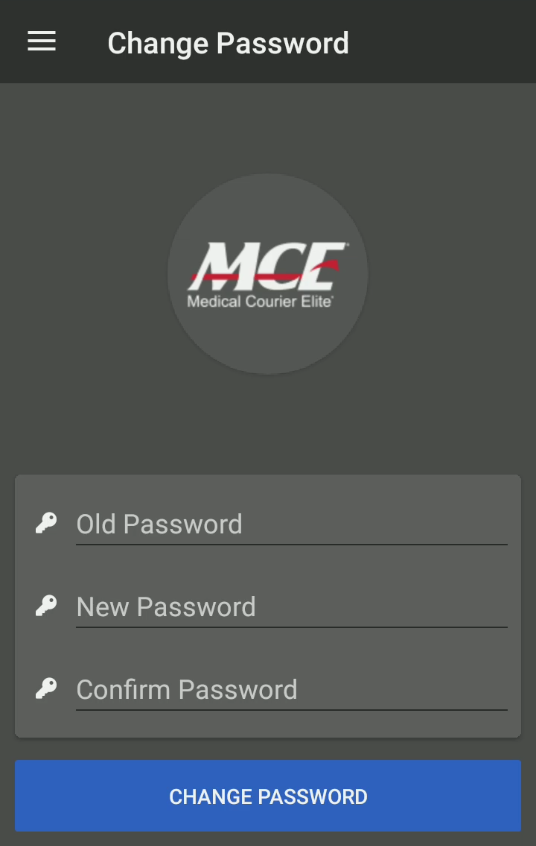
Process
- Tap (bars) in the top left of the screen
- Select Change Password
- The Old Password is required and the New Password will need to be entered twice
- Tap Change Password at the bottom of the screen
Notes
- Internet connection is required to change the password
- If the password must be changed during Activation, the Old Password is not required
